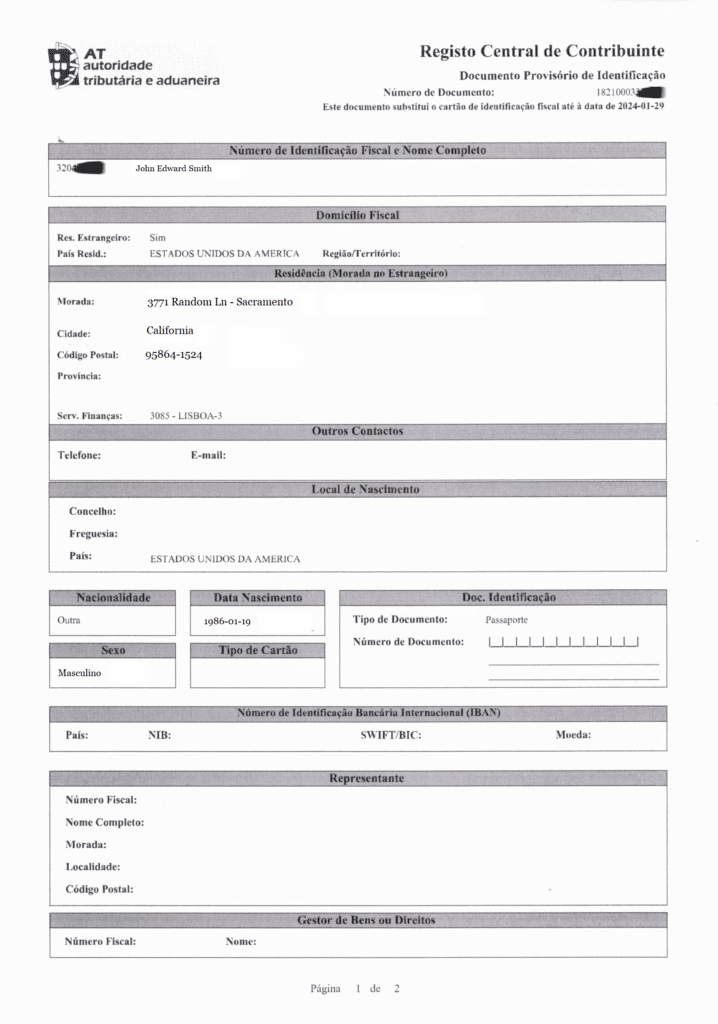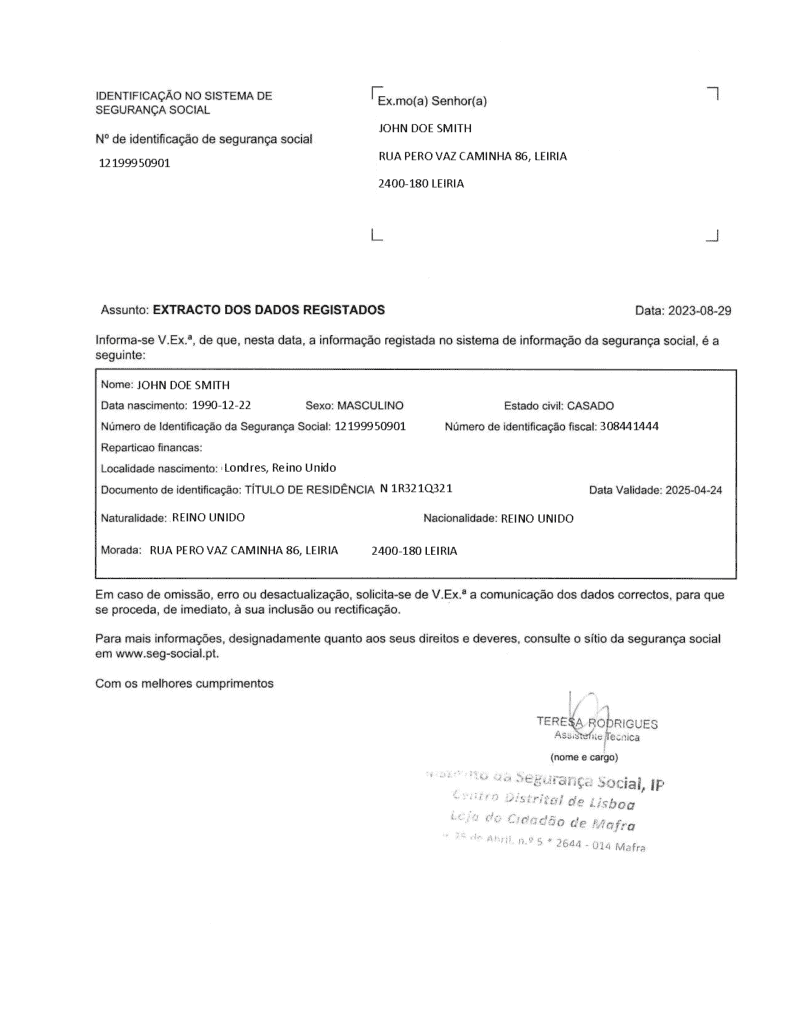Once you receive your password for Portal das Finanças, it’s essential to log in and update it to something known only to you.
Step 1: Log in to Portal das Finanças
1. Visit https://www.portaldasfinancas.gov.pt/
2. Locate and click on the “Iniciar Sessão” button at the top right corner of the page.

3. Select the “NIF” tab.

4. Enter your NIF number.

5. Input your password.
6. Click the “Autenticar” button.
Step 2: Navigate to your notification settings
1. Search for the keyword Gerir Canais using the search bar at the top of the page.

2. Find “Gerir Canais” and click Aceder.

Step 3: Activate electronic notifications
Under the section “Canais de Notificação”, find the “Portal das Finanças” row and click the Ativar button. The status should change from “Inativo” (inactive) to “Pendente Ativação” (pending activation).

Your request will be approved based on the following schedule:
| Date Of Request | Activation Date | Example |
|---|---|---|
| On or before the 10th of the month | 1st of the following month | Requests made on January 7 will be activated on February 1 |
| After the 10th of the month | 1st of the month after the next | Requests made on January 11 will be activated on March 1 |
Here’s a sample of what you’ll see after you click the Ativar button.

Step 4: Confirm activation
Repeat Steps 1 and 2 to log back in to the Portal based on the schedule above.
Once the status of your electronic notifications has been updated to “Ativo” (Active), you’ll see the example below.

Congrats! Your activation is confirmed! 🎉