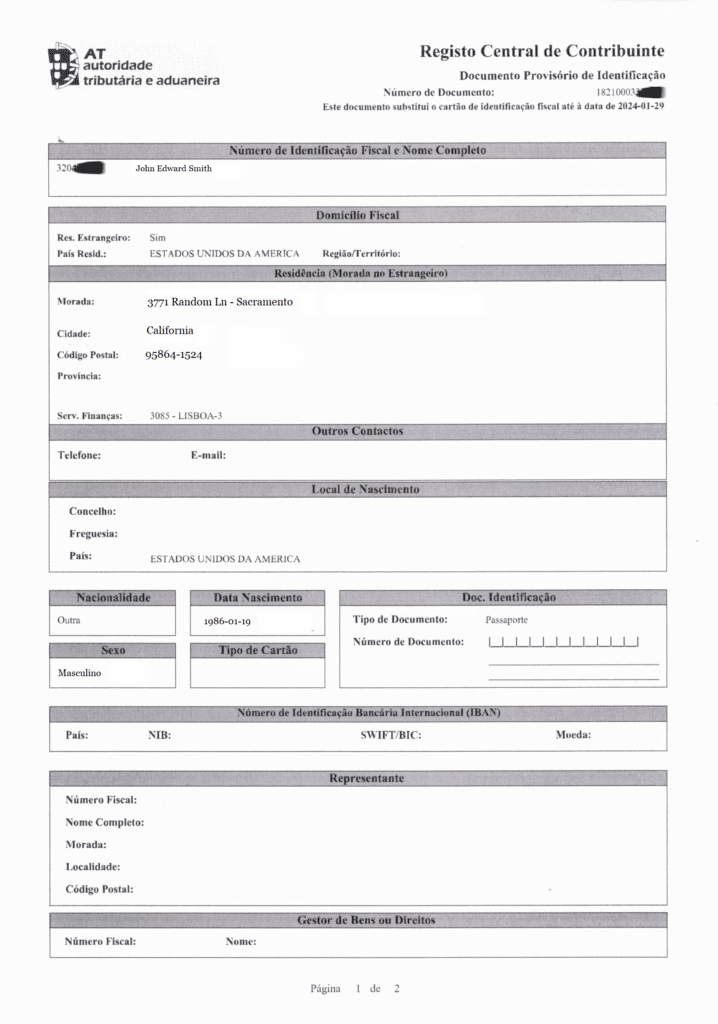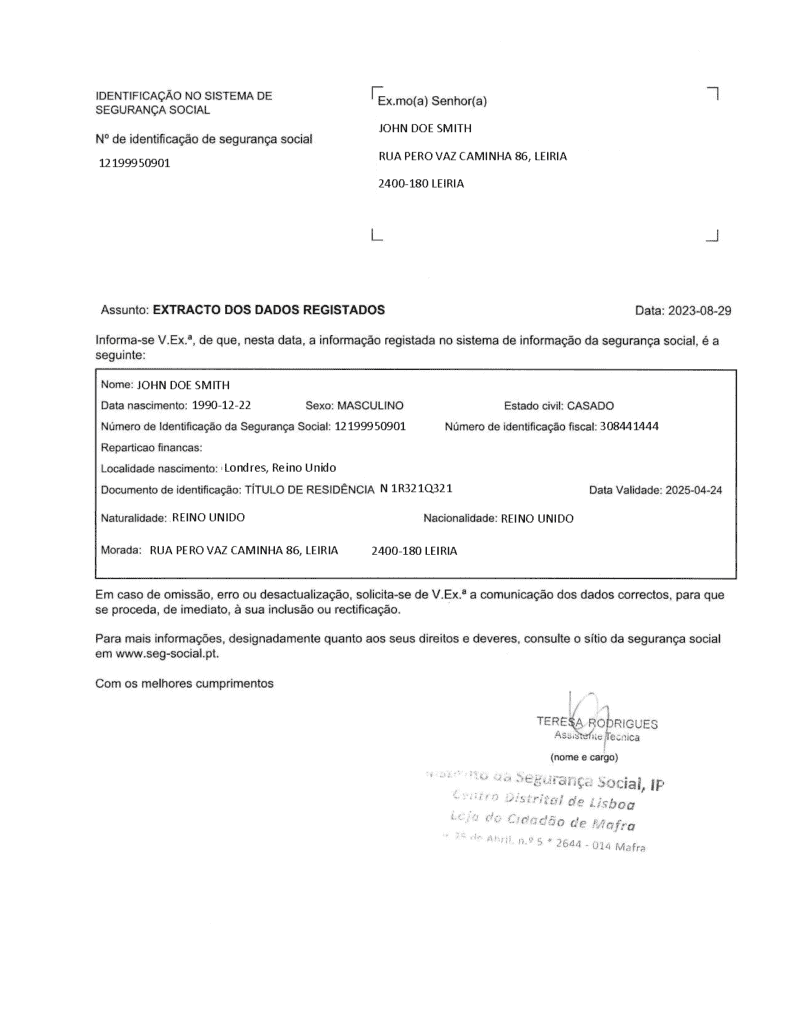Setting up a Chave Digital (Digital Key) for your Finanças account is a secure and convenient method that allows you to retain the tax address listed in your NIF document.
This method is particularly useful for individuals with a residency permit, NIF, NISS (if applicable), a passport, and a Portuguese cell phone number.
Here’s how you can easily set up your Chave Digital:
Step-by-Step Guide:
- Visit a Loja de Cidadão: Find the closest Loja de Cidadão, which serves as an all-in-one administrative service center across Portugal, offering various services including taxation-related tasks.
- Bring Essential Documents: Carry your residency permit, NIF document, passport, and NISS document (if you have one). These are vital for verifying your identity.
- Ensure Your Portuguese Cell Phone is Ready: Have your cell phone with a Portuguese number with you, as it will be used for the verification process.
- Request Chave Digital Creation: At the Loja de Cidadão, inform the staff that you need a Chave Digital for Finanças portal access.
- Verification via Mobile Number: Provide your Portuguese mobile number. A verification code will be sent to this number through an SMS.
- SMS Code and PIN Setup: Show the received SMS code to the staff and set up a 4-digit PIN. This PIN becomes your Chave Digital, used for accessing Finanças and other services.
- Log into the Finanças Portal: With your Chave Digital ready, you can securely access your Finanças account online.
- Password Change Option: Should you need to change your password later, the Finanças website’s password recovery form allows you to use your Chave Digital for authentication.
Additional Tips:
- Time Consideration: The Chave Digital setup process is quick, usually taking 5-10 minutes, but prepare for potential wait times due to queues.
- Maintain Security: Your Chave Digital and PIN are confidential. Never share these with others to protect your account’s security.
- Assistance Availability: If you encounter any issues or have queries, the Loja de Cidadão staff are there to assist.
- Update Your Details: Keep your contact information updated in your Finanças profile for uninterrupted communication.
Congratulations on successfully setting up your Chave Digital.
This method not only provides a seamless way to access your Finanças account but also ensures that your tax address remains unchanged, a significant convenience for many.