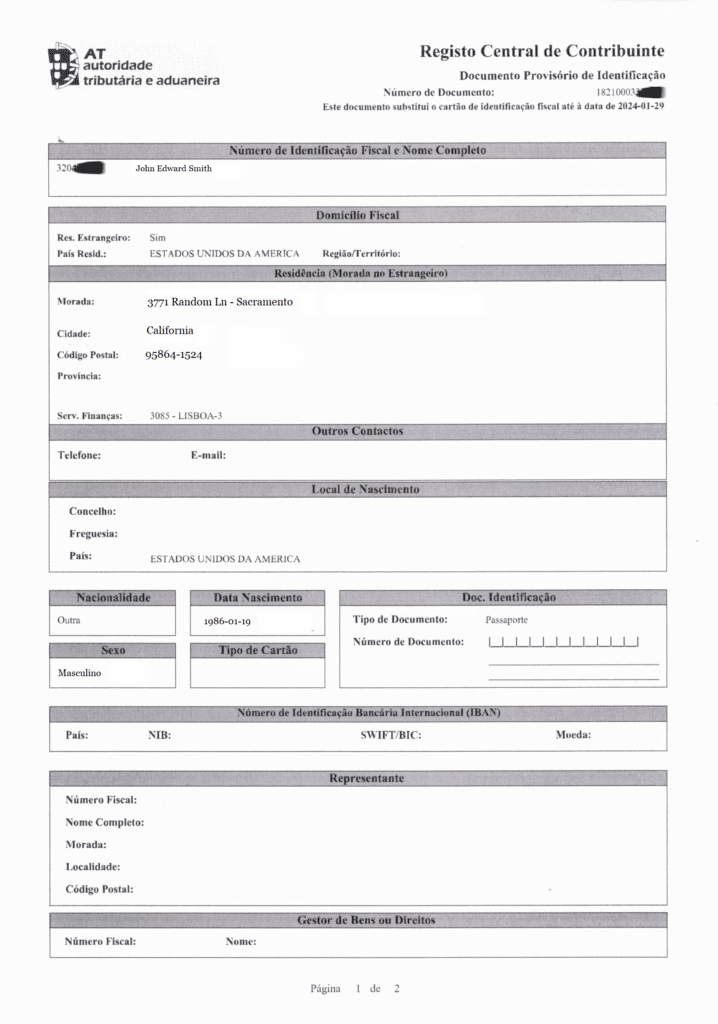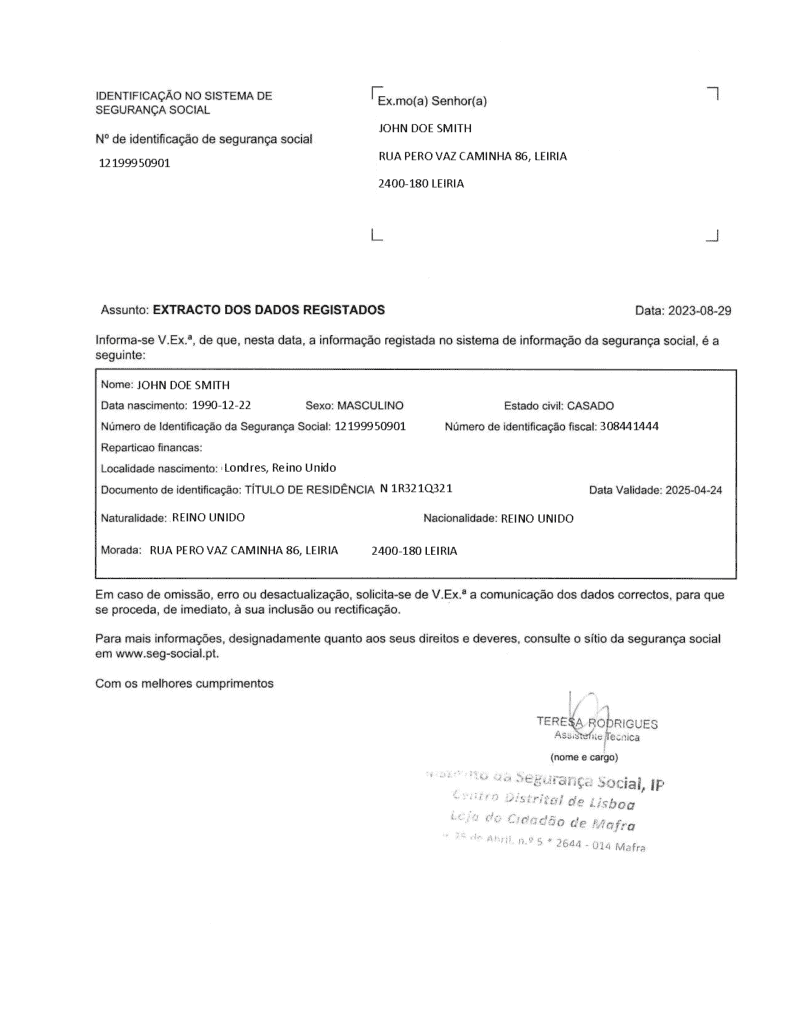Once you receive your password for Portal das Finanças, it’s essential to log in and update it to something known only to you.
Step 1: Log in to Portal das Finanças
1. Visit https://www.portaldasfinancas.gov.pt/
2. Locate and click on the “Iniciar Sessão” button at the top right corner of the page.

3. Select the “NIF” tab.

4. Enter your NIF number.
To pinpoint your NIF number, look next to your full name in the box titled “Número de Identificação Fiscal e Nome Completo.” in your NIF document 🧐

5. Input your password as indicated in the letter from AT under “Senha de Acesso Internet”.

6. Click the “Autenticar” button.
Step 2: Navigate to the Change Access Data Page
1. In the search bar at the top of the page, type “alterar dados de acesso.”

2. Locate “Alterar Dados de Acesso” and click “Aceder.”

3. You will be prompted to re-enter your password. Click on the “NIF” tab, enter your password, and click the “Autenticar” button.

Step 3: Change Your Password
1. Check the box next to “Alterar Senha.”

2. Enter your new password (with a minimum of 8 characters) in both fields.

3. Click the “Alterar” button.

Congratulations! You’ve successfully changed your password! 🎉