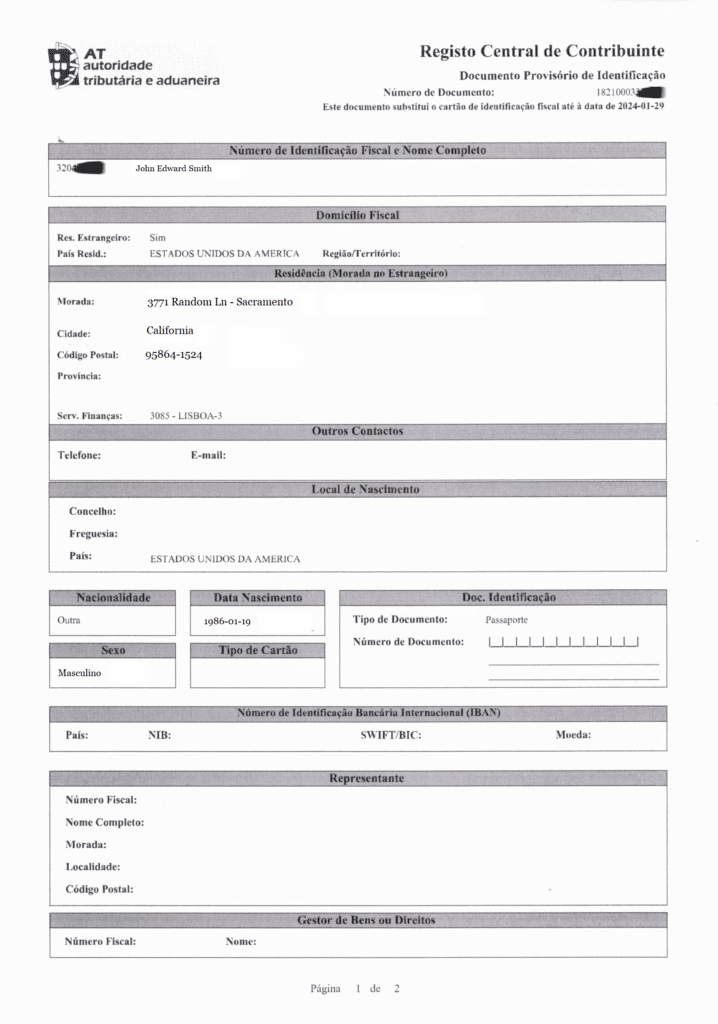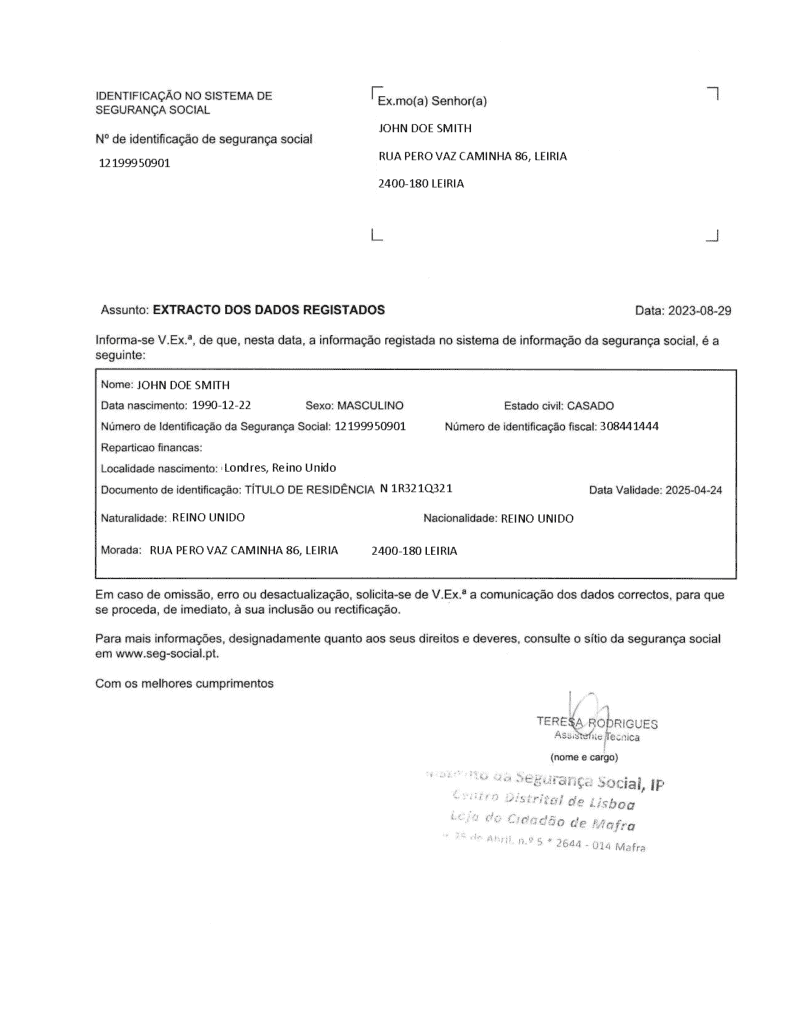Guide to Update Name on Portal das Finanças

- Log In to Portal das Finanças:
- Go to the Portal das Finanças website.
- Enter your NIF (Número de Identificação Fiscal) and password to log in.
- Access eBalcão:
- Once logged in, look for the eBalcão section. This is the online service desk of the Portuguese Tax Authority. (https://sitfiscal.portaldasfinancas.gov.pt/ebalcao/home)
- Choose the Appropriate Category:
- Find and select the “Atribut/Alter NIF-singulares” option. This is where you can request changes related to individual taxpayer details.
- Initiate the Update Process:
- Choose the “Atribut/Alter NIF-singulares” option since you’re aiming to update your existing details.
- Click “Não” under “Alguma destas responde as suas duvidas?”
- Follow the on-screen prompts. Explain your situation, ensuring you communicate that your name on the NIF doesn’t match your legal name.
- Upload Supporting Documentation:
- It’s recommended to upload a scanned copy of your new passport or any other relevant documentation that supports the name change. This ensures the tax authorities can verify the correctness of the change.
- Submit the Request:
- Once all information is provided and you’ve checked for accuracy, submit your request.
- Await Confirmation:
- The tax authorities will review your request and, if everything is in order, they will update your details. You may receive an email or a notification within your Portal das Finanças account to confirm the changes.
- Depending on the volume of requests and the clarity of your provided documentation, the processing time can vary. It’s a good practice to check back on your account after a week to see if the changes have been made.
- Important Note: While the eBalcão platform is designed to streamline many processes, be prepared for the possibility that additional documentation or even a physical visit to a local Finanças office might be required, especially if there’s any discrepancy or need for further clarification.
I hope this guide helps you navigate the name update process on Portal das Finanças seamlessly.