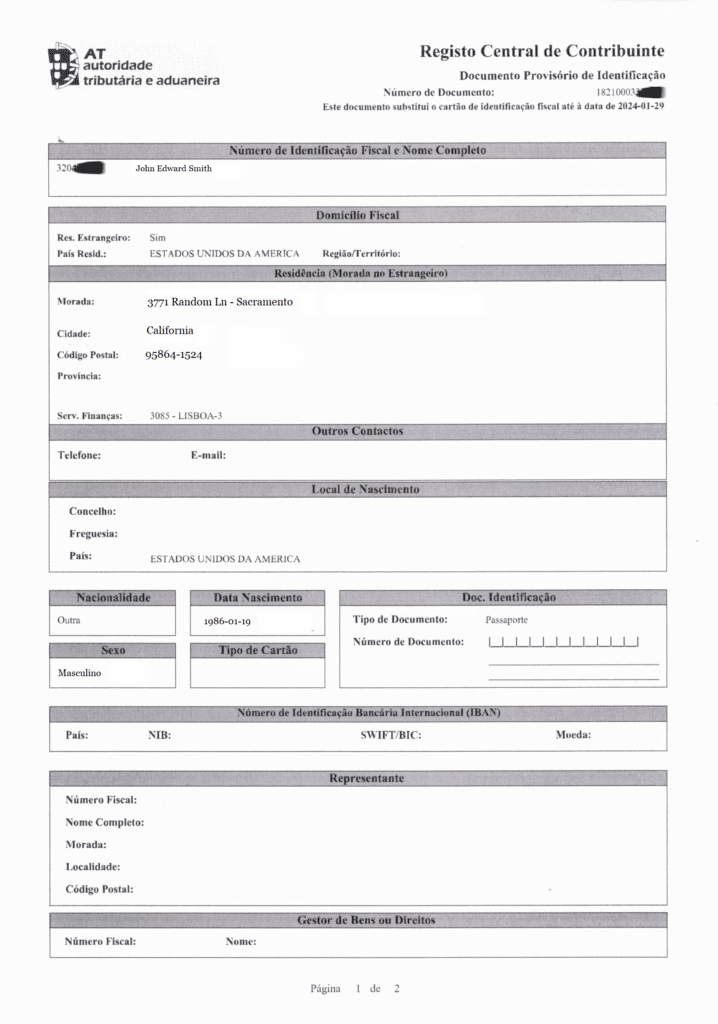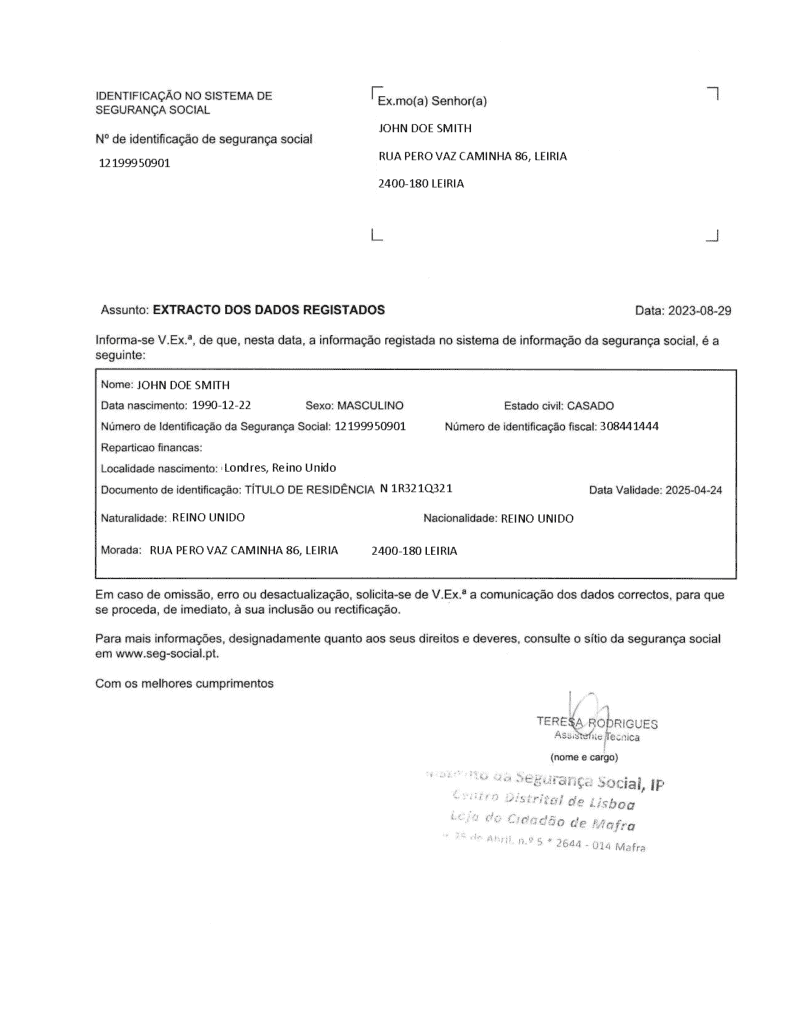How to Access Your Segurança Social Personal Account
Accessing your Segurança Social personal account for the first time is straightforward. If you don’t already have a password, here’s how you can set everything up:
Getting Started
- First-Time Users:
- Visit the Segurança Social Direta portal (click here).
- Click on “Efetuar Registo” (Register) and read the terms and conditions of the service. Once done, click on “Em li e aceito os termos e condições do serviço” (I have read and accept the terms and conditions).
- Select the account type – Cidadão (Citizen).
- Enter your NISS (Social Security Identification Number) and date of birth.
- Choose how you wish to receive the verification code – either by Email or SMS (SMS is recommended).
- Click on “Pedir código de verificação” (Request verification code).
- Account Activation:
After receiving your code, you need to activate your account. To do this:
- Go to “Ativar a minha conta” (Activate my account).
- Enter your NISS.
- Enter the code received via SMS (if you chose SMS).
- Click on “Confirmar código de verificação” (Confirm verification code).
- Note: If you see a message that the verification code has expired, ensure you are entering the latest (active) code received. If you continue to experience issues, proceed to reset your password under “Perdi a minha palavra-passe” (I forgot my password).
- Set your password in the “Palavra-passe” field (see password formation rules available on the same page).
- Confirm your password and click on “Confirmar palavra-passe” (Confirm password).
Congratulations! You can now use your Segurança Social personal account using your NISS and the password you’ve created.
For a more detailed guide on using your Segurança Social Direta personal account, click here.